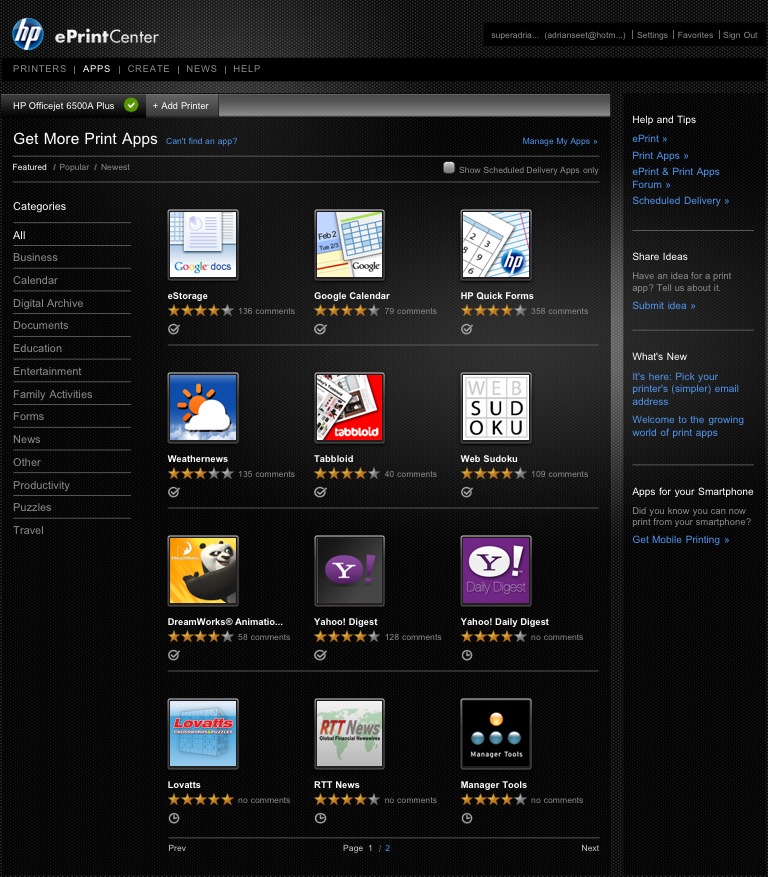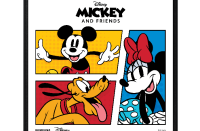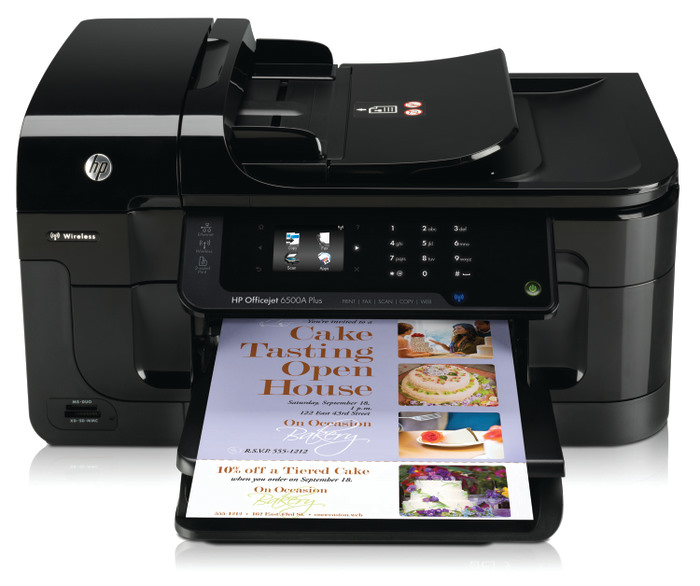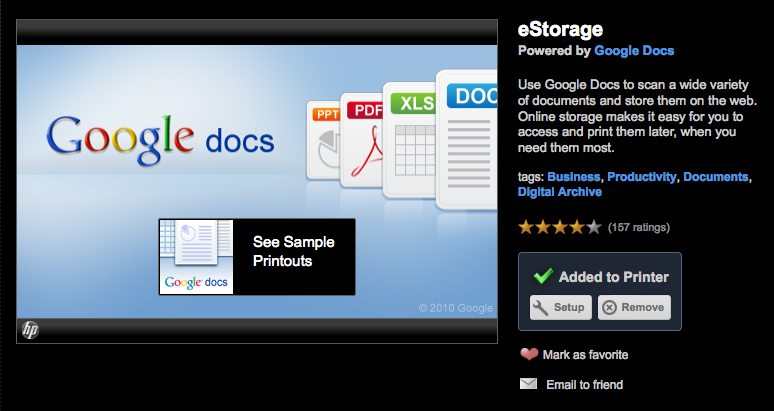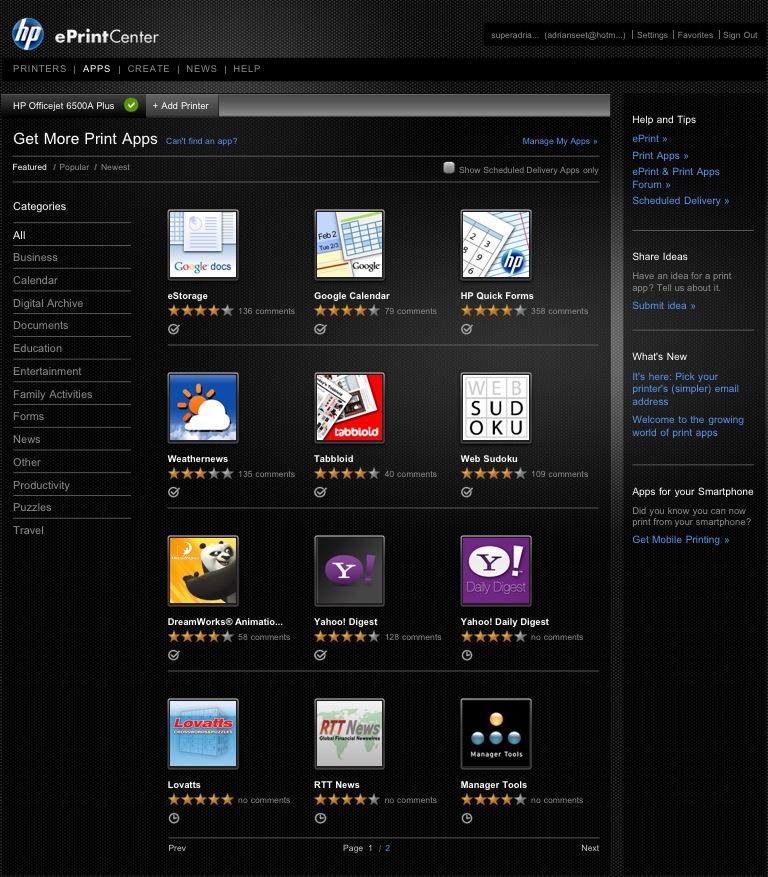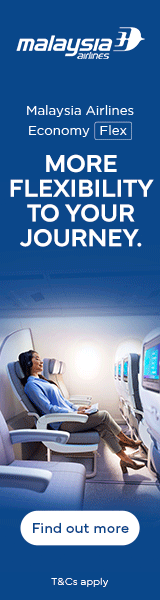16 September 2011, Singapore – In July, we reviewed the HP Officejet 6500A Plus, one of HP’s e-All-In-One printers. If you read that review, I have called my printer Betsy. I have to reiterate that I really enjoy the convenience of printing by sending it via a dedicated email address that I created on my own so that if there was something urgent for family members at home, they can always pick it up after I have informed them.
However, today’s post will be about the print apps available on Betsy. There are some quite seamless apps that make it real convenient and easy to use even for the non tech-savvy individual.
Print Apps – What are they?
Print apps are shortcuts available on HP’s web-enabled printers that allow you to print directly from the printer without any computer required. Pre-formatted content from HP and other companies lets you do just that on Betsy. What I use most often is the Google Docs app. It allows me to scan my documents directly to Google Docs. I can also preview and print documents saved in my Google Docs account.
Well I am hoping that HP will be introducing more apps as well.
How Does Print App work?
Web content from the internet such as text, photos and graphics are formatted so that you can print directly from your printer. You can print but not browse the content from your printer.
Is there a fee for print apps?
Currently HP does not charge for these print apps. Accessing more apps can be easily done via the HP ePrintCentre online at www. hpeprintcenter.com.
Related articles
- HP TouchPad (webOS Tablet) price and availablitity (superadrianme.com)
- HP TouchPad COMEX 2011 Price and Offers (superadrianme.com)