22 July 2011, Singapore – It was timely I got a new printer for my home. My existing one decided to conk out on me. The printer cartridge refused to budge and that confirmed the demise of my trusty home office printer.
So this sexy, black beauty sits snugly in my bedroom. Some guys name their cars! So I am calling my printer Betsy!!
Betsy is one of Hewlett Packard’s latest Officejet 6500A Plus e-All-in-One. Betsy’s one talented babe. She can print in both colour or black-and-white double-sided automatically, fax, scan, copy and access content from the web with her built-in wireless networking.
Setting Betsy up was surprisingly quick and simple. Removing Betsy from the huge box it comes wrapped in to giving it some electrical power, I am sure if I can do it, you probably will not have a problem.
Getting the laptop and PC to talk to Betsy was a breeze. With the CD that comes with Betsy, installing the drivers to work on my Lenovo Ideapad U260 and my trusty old generation Macbook.
What sets this home office printer from others are:
– Its wireless functions. Yes, no need to connect Betsy to any of my Laptops with a cumbersome cable that doesn’t go well with the decor of its surroundings
– Once connected on the same wireless network as Betsy, minimal setup was required to print from my iPhone, iPad, BlackBerry Torch or Playbook except to download HP ePrint mobile apps for my BlackBerry Torch, iPad and iPhone.
– With HP ePrint, I can email whatever I wanted to print from anywhere in the world without the printer in sight. This is made possible as long as the printer is connected to the internet through wifi. And I get to set up my own email address through the web to enable this. Simply convenient!
– Print Apps -Shortcuts to printing content from the web directly from Betsy, with no computer required. Here I can choose from a growing library of pre-formattted online content such as scanning my documents and saving them directly to Internet storage with Google Docs.
Other Useful Talents of Betsy –
- Touchscreen control panel on the printer makes it easy to navigate.
- I am sure that you must have photocopied your ID card and find it irritating printing both sides on two sheets of paper when you needed both sides to be printed on one sheet. Well Betsy can copy a two-sided identification card on one side of a page using the ID Copy feature. Good to have though not used frequently.
- There are memory card slots on Betsy so that you can print directly without you PC or laptop or if you wanted to print photos!! Well, I haven’t really printed any photos yet at this point, but will be trying that some day.
- The 35-page automatic document feeder and 250-page tray lets you stay productive. So far I have no complains for the HP Officejet 6500A Plus Printer.
- Double sided printed is also a feature of the printer which is great. This helps me do my part for the environment.
In fact, it is my latest exciting gadget as Betsy continues to perform and give me many more opportunities of pleasure.
Related articles
- Thin & Sleek Dell XPS 15z Laptop (superadrianme.com)
- Sony Launch New NEX C3 Micro Four Third Camera (superadrianme.com)



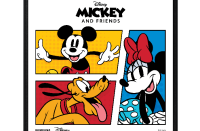










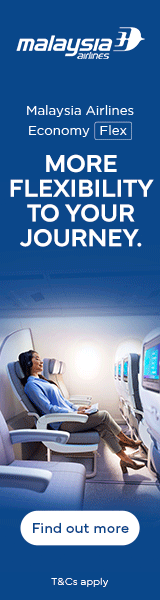

Pingback: CONTEST: HP Photosmart Premium e-All-in-One C310a | SUPERADRIANME
Pingback: HP Officejet 6500A Plus Print Apps | SUPERADRIANME
Pingback: Hewlett Packard Printer COMEX 2011 Pricing and Offers | SUPERADRIANME
Pingback: HP TouchPad (webOS Tablet) price and availablitity | SUPERADRIANME