[wdgpo_plusone]
httpv://www.youtube.com/watch?v=sjZI94VfC1U
30 May 2011, Singapore – Motorola launched the Motorola ATRIX to the media in Singapore last week. With Motorola ATRIX, you can convert your ANDROID smartphone into a computer that you can bring it anywhere with you. With the new webtop application (a web based desktop), Motorola ATRIX connects to an HDMI compatible monitor, HD TV or Motorola’s Laptop Dock or HD Multimedia Dock accessories, you can freely surf the web with a full Mozilla Firefox browser and access all of your files, emails, photos and movies on a larger screen in the office, on the road or at home. The webtop application also supports Adobe Flash Player to open up all the rich graphics, animations and video on the web.

ATRIX is built around a dual core processor with each core running at 1 GHz and 1 GB of RAM, running on Android 2.2 (Froyo). If you are wondering what that means, it just means that the phone works at a very fast speed. You can also get up to 48GB of memory with 16GB on board and an option to add on a 32GB microSD card. The phone also comes equipped with 5 megapixels rear camera and a VGA front camera for video calls. For an added level of phone security, the ATRIX comes with a built-in finger print scanner.

The LapDock is an accessory that converts your Motorola ATRIX to a “laptop” for you to access the webtop application. The LapDock does nothing without the ATRIX plugged in, but once you seat the Atrix, it takes 5 seconds to fire up the Webtop OS. That’s faster than starting up your laptop! While using the webtop, you can still make phones calls and text messaging via the webtop. With it’s own built-in battery, the LapDock has eight to ten hours of battery life and allows you to charge the phone while using the webtop.
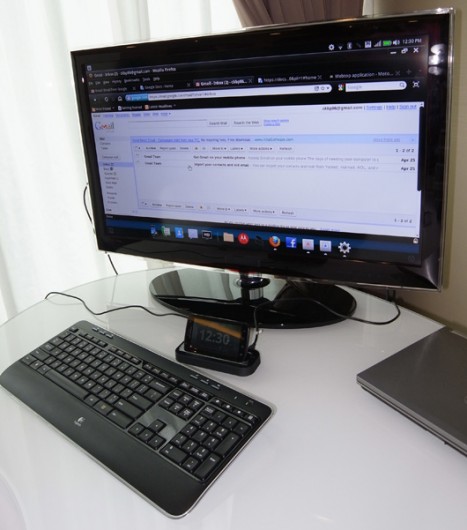
If you prefer a larger screen or a desktop workstation, the HD Multimedia Dock accessory allows you to plug it into any Monitor or TV via HDMI port (Requires an HDTV or HD monitor for webtop to work). The HD Multimedia Dock also allows you to connect USB peripherals, like a USB mouse and keyboard.
Business users with an existing Citrix account will benefit from the integrated Citrix Receiver application that provides secure, high performance access to virtual desktops as well as Windows, web and office applications hosted on Citrix XenDesktop. Using the Cloud storage system to store your files and documents, you will be able to access them where ever you are.

According to Motorola, the ATRIX will be sold in bundle either with the LapDock or Multimedia Dock and will be available at all three local telecommunications operators – SingTel, StarHub and M1 – on June 10, 2011. Price will be announced on a later date.
Related articles
- First Look: Sony Ericsson Xperia PLAY |PlayStation Phone (superadrianme.com)
- Get the Party Started With Sonar (superadrianme.com)
- Sony Ericsson Xperia arc – Photography Test and Camera Review (superadrianme.com)
- LG Launches the Optimus Black & Optimus 2X in Singapore (superadrianme.com)
- Motorola Atrix 4G Review (engadget.com)




