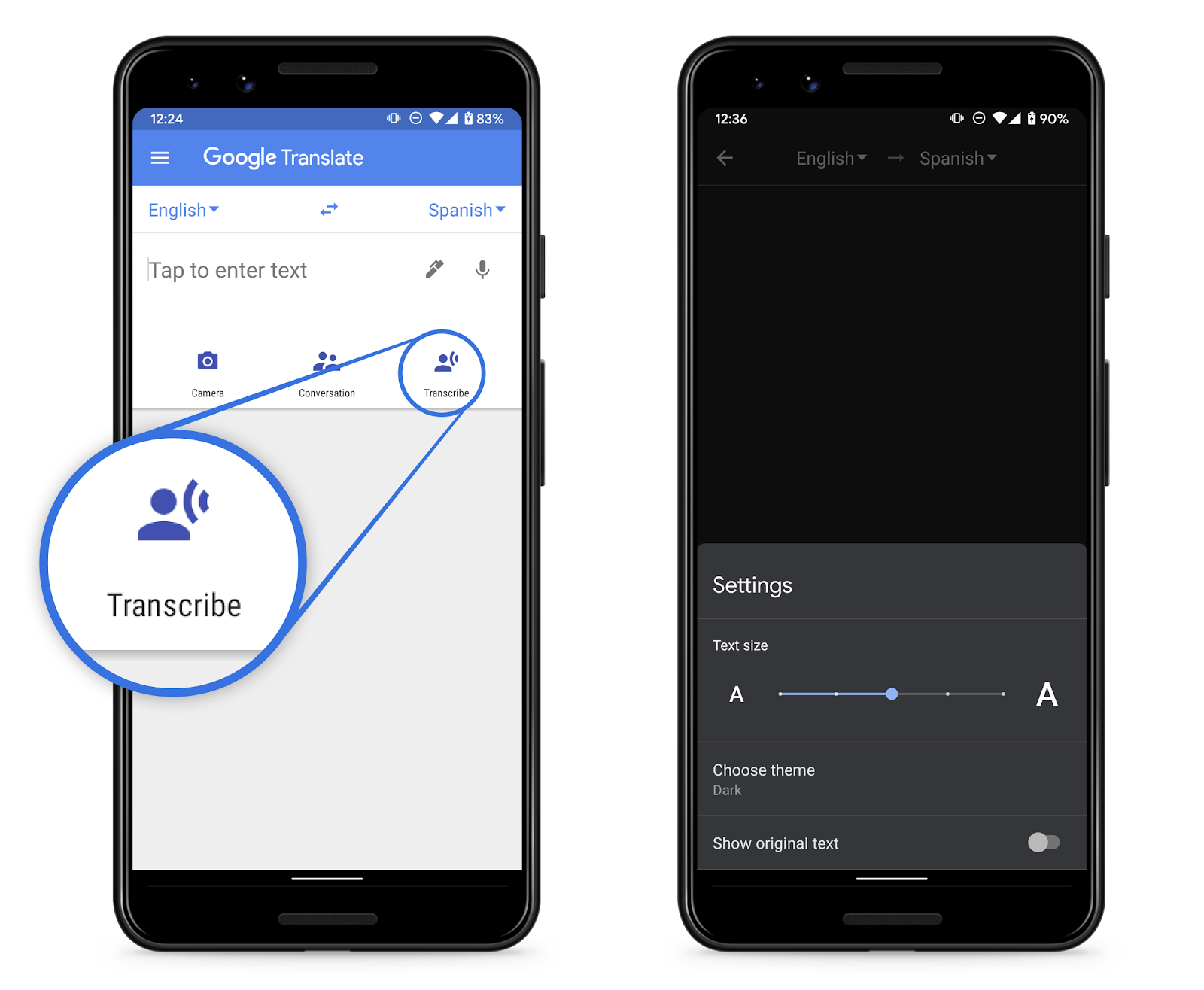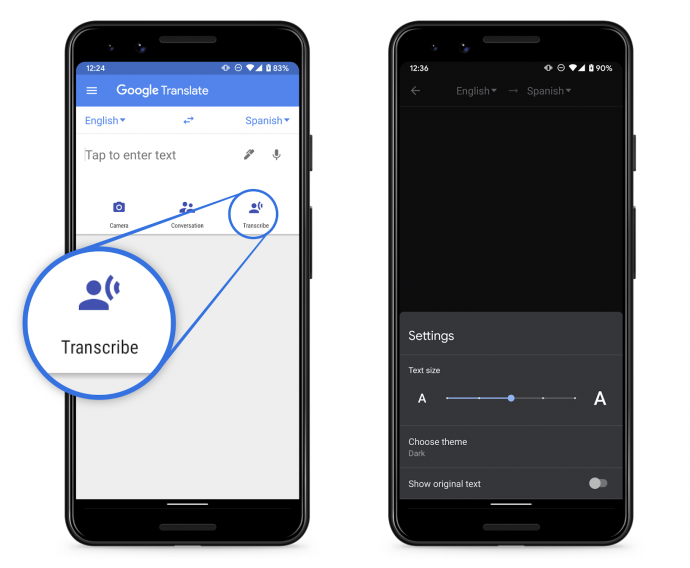
Google Translate has launched a new feature Transcribe available for Android only at this time. This new feature lets you translate and transcribe audio in real-time. A full roll-out over the next few days will support any combination between English, French, German, Hindi, Portuguese, Russian, Spanish and Thai.
The transcribe feature works best in a quiet environment with one person speaking at a time. Conversation mode in the app will continue to help you to have a back and forth translated conversation with someone. Google has plans to launch this on iOS in the future.
To use Google Translate –
- Access Transcribe by downloading or updating to the most recent version of the app, and then pressing the “Transcribe” option from the home screen.
- Select the source and target languages from the language dropdown at the top. You can pause or restart transcription by tapping on the mic icon.
- You also can see the original transcript, change the text size or choose a dark theme in the settings menu, and save your transcript, too.