
Good things must share. Here are two apps that are currently exclusive for Apple iOS devices that will make your social media postings more exciting. It’s time to up your game in producing the best posts among your friends. However, good apps do not come for free. So you to make your own assessments based on my review below and see if it is worth it for you.
Plotagraph+ Photo Animator (iPhone & iPad)

Boomerang is so YESTERDAY… Today we have Plotagraph+ which will animate your still pictures in just a minutes!!! No more boring landscape pictures of mountains and clouds. Tell a whimsical & dramatic story with moving clouds and flowing river, all with a STILL IMAGE you took from your phone or camera.
We know these effects can be better achieved using Timelapse video or photography, but not everyone knows how and we may not have that much time to do one. Just in case you didn’t know, a minute of footage taken with you mobile phone camera gives you one second of actual footage.
This is cool enough with minimum effort. With just a few swipe on the picture to indicate the “FLOW” of the animation and followed by marking the “STILL” zones, your picture will instantaneously be animated, not rocket science at all!!!
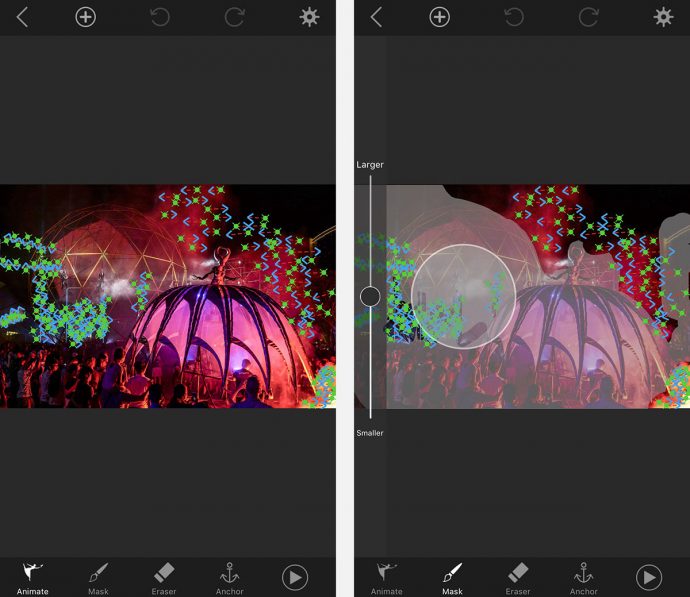
The app will be able to output the animation in Animated GIF, Animated PNG and Video formats, so you can choose the best output based on your needs. My personal favourite is the video format as it is the most widely accepted format by most messaging and social media apps. Plotagraph+ Photo Animator app is currently on 50% sale in App Store at S$6.98, you better get it before it goes back to S$13.98.
Affinity Photo For iPad
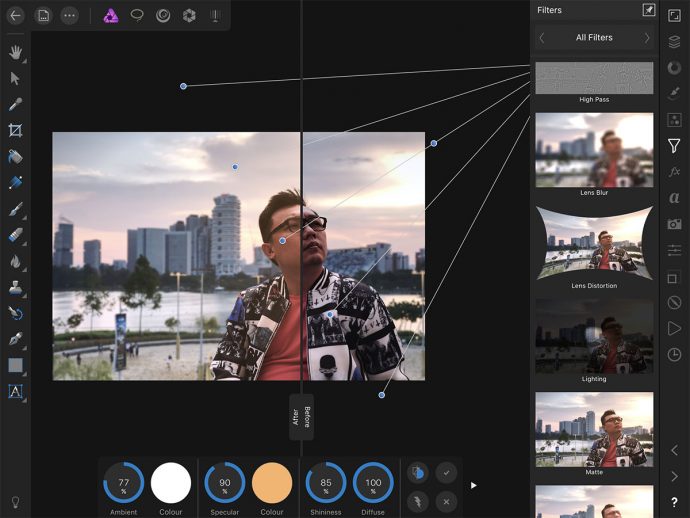
This is a powerful app that can easily replace Photoshop CC on your laptop and you do not need a monthly subscription to use this app. Pay once, THAT’S IT!!! Affinity Photo for iPad is retailing at S$28.98 in the App Store, which some may find expensive to invest. But it’s a professional grade app. Once you have learned how to use it, you might just ditch your laptop at home and start bringing iPad Pro out for your photo shoots for instant edit and upload.
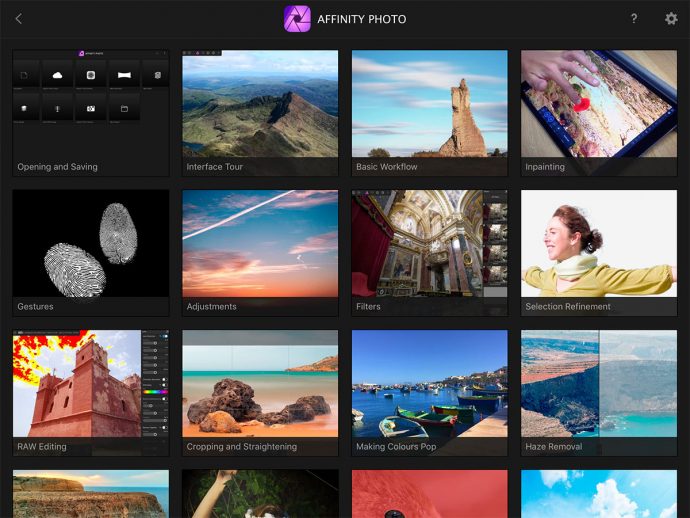
Because it is a full blown PC equivalent software, it takes awhile to find some of the features in the sub tabs. But once you start to get the hang of it, it will be a breeze to execute your photo editing on this app. Paired with the Apple Pencil, you can shade or select an area with more precision than using a mouse on a PC.
Out of all the features on Affinity Photo app, there are two that stand out – Frequency Separation Filter and Smart Selection Brush Tool. These two features are essential for Portrait Photographers and by mastering these tools, you can easily apply professional editing techniques to all the portraits you shoot. WOW WOW WOW!!!
Frequency Separation

The heavy edited look & feel of Meitu Beauty app on your iPhone is no longer in-trend. Spend some time learning Frequency Separation on Affinity Photo for iPad and you start smoothing out those uneven skin tones, as well as any oily glow on your forehead like a professional. Your photo will look naturally radiant, sharp like a cover photo and clear enough to still see your pores. No more blurry and overexposed portrait photos to hide away all those flaws.

For big blemishes and pimples, the app also comes with Inpainting Brush ( the equivalent of Spot Healing tool in Photoshop CC) to instantly remove them. In short, the filter will separate your image into two working layers, one for the Details and the other for the Colour. So by working on them separately, you can even out the skin colour without sacrificing the details of your facial features. When trying to remove or clone on the Detail layer, you will not have patchy skin tone since Colour Layer will not be affected.
It may seem rather complicated initially. It becomes easier once you understand the technique. After that, it will only take a couple of minutes to edit that PERFECT PORTRAIT. I’ve also included a tutorial video below, that I’ve found on YouTube to help you learn this feature.
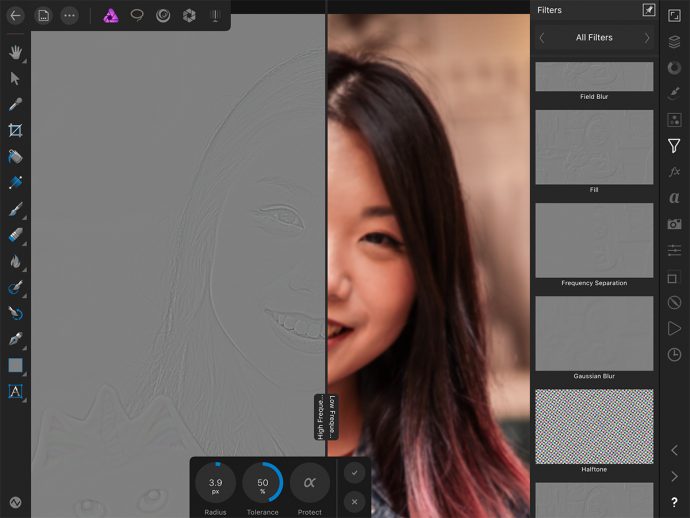
Smart Selection Brush Tool
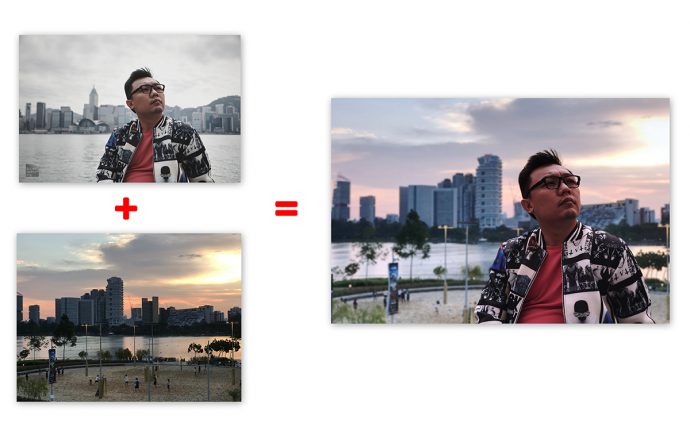
This is a powerful yet fun tool for Affinity Photo for iPad. This is nothing new for mobile apps or PC software, but it’s the efficiency and accuracy of that makes it jaw dropping. The Smart Selection Brush Tool on this app can easily and swiftly select out details like the finest strands of hair to make your superimposed image flawless and no one will notice what you did last summer.

Although there are dedicated apps for the iPhone that have the capabilities to get similar results, you can now perform colour grading, smart selection, blur filter, blending layers and adding lighting effects ALL ON ONE APP. And the results are stunning! It’s just a pity this app currently only supports iPad and not on the iPhone. #keepingfingerscrossed






