
14 January 2013, Singapore – The Dell XPS 12 may not have that super slim and aluminium flushed design, but it is a pretty neat Windows 8 Ultrabook Laptop that one will learn to appreciate its beauty as time goes by. The Dell XPS 12 is a one of a kind Windows 8 convertible laptop with a rotating hitch display to transform the laptop into a tablet. And that is pretty cool.
DESIGN

The display on the Dell XPS 12 is a beautifully crafted 12.5″ Bonded Corning Gorilla Edge-To-Edge Display that flushes nicely with the aluminium frame. The top cover and bottom base are made with carbon fibre for a classy design and better grip when carrying the laptop. Essential buttons like power and volume are found on the side of the laptop for easy access during tablet mode.
The simple concept of the rotating hitch display is one of the easiest way to convert the laptop into a tablet, without the hassle & bustle of detaching the display or flipping and twisting the laptop. Open the Dell XPS 12 like any other laptops, gently push the display with a thumb, the display rotates till you hear the magnetic click and close the laptop screen, TADAA!!! Now the laptop is in tablet mode.
Many will question the durablity of the hitches. The hitches on the Dell XPS are pretty sturdy and yet it rotates smoothly by just a gentle tab on the top corners of the display.
The Dell XPS 12 is not a love at first sight kind of laptop, but the simplicity of its features, carbon fibre exterior and curvy aluminium edges truly shows beauty meets functionality.
PERFORMANCE

The set that we are reviewing is the entry-level Dell XPS 12 with a 3rd Generation Intel Core i5 processor, 4GB RAM, 128GB SSD and Intel HD Graphics 4000 GPU. The performance for the laptop meets up to our daily needs of editing pictures and videos, which requires extensive processing power, but the the laptop was able to carry out these processes without any delay.
The 12.5″ backlit LED touch display with True Life and Full HD resolution (1920 x 1080) produces crisp and sharp videos. The glossy Gorilla Glass produce a fair bit of reflection and glare, but the glossiness is also what makes the display pretty chic too.
The Realtek speakers located on the sides of the Dell XPS 12 are pretty loud, so not a problem to playback music in a noisy and crowded party. On the sides, there are also one mini display port and two USB 3.0 ports where one of the USB 3.0 ports comes with PowerShare for on-the-go charging for external devices when the laptop is off.
Like all XPS series laptop, the keyboard on the Dell XPS 12 is comfortably well spread for typing. The touchpad also comes in a decent size for the new Windows 8 gesture controls.
Battery life for the Dell XPS 12 is a little over 5 hours which some may consider it as short for an Ultrabook.
Conclusion
Weighing at 1.54kg, most will think the Dell XPS 12 is too heavy to use it as a tablet. But the rotating hitch display will make Dell XPS 12 a Windows 8 convertible laptop with a 50-50 balance usage between a laptop and a tablet, unlike other convertibles which may just either be as a laptop or tablet most of the time. The Dell XPS 12 is a good option in its class for anyone who wants to upgrade to a Windows 8 laptop. The Dell XPS 12 starts at S$1,828 from dell.com.sg.



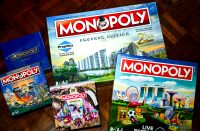





Pingback: REVIEW: Jabra REVO (Corded) & Jabra VOX | SUPERADRIANME
Pingback: IT Show 2013: Lenovo Laptop, Desktop and All-In-One PC Deals | SUPERADRIANME
Pingback: IT Show 2013: ASUS Laptop, Nexus Tablet & Padfone 2 Deals | SUPERADRIANME
Pingback: IT Show 2013: Dell Laptop, Desktop & Printer Deals | SUPERADRIANME
Pingback: IT Show 2013: Panasonic ToughBook Laptop & Tablet Deals | SUPERADRIANME
Pingback: IT Show 2013: HP Laptop, Desktop & Printer Deals | SUPERADRIANME
Pingback: ASUS Padfone Infinity with 5" Full HD Display & LTE Enabled | SUPERADRIANME
Pingback: Panasonic TOUGHBOOK CF-AX2 Slim & Rugged Windows 8 Ultrabook | SUPERADRIANME
Pingback: Calvin Klein Concept Spring 2013 underwear launched. | SUPERADRIANME
Pingback: iPad With 128GB Storage Available From 5 February 2013 | SUPERADRIANME
Pingback: Have You Downloaded Your Windows 8 Pro Yet? | SUPERADRIANME
Pingback: Dell Inspiron Laptops starting from S$599 | SUPERADRIANME
Pingback: H&M Head Designer Andreas Löwenstam & Four Men's Looks | SUPERADRIANME