18 June 2012, Singapore – Here’s a quick review on the improvements and features found on the latest Adobe Photoshop CS6.
More often than not, we will not get that perfect shot due to conditions such as bad weather or extra objects within your frame which cannot be removed. Take the picture below as an example. It was taken on a gloomy day in Bohol Island, Philippines with a strong overcast in the sky and a few people were captured in the frame too. With some digital imaging with Adobe Photoshop CS6, we managed to work some ‘miracles’.

Content Aware
With Adobe Photoshop CS6 Patch Tool and the new Content Aware feature, removing a standing woman in the frame is just a matter of clicks away. Using the Patch Tool and the new Content Aware Move Tool, (TADAAA!!!) the man sitting by the jetty was shifted closer to the boat.

HDR Toning
HDR Toning or Dramatic effects found on photo editing applications on smart mobile devices are very popular these days because they add that surreal and drama feel into the picture. But you will always get that “glow” around the subjects causing the picture to look fake and distracting. (See example below)

With Adobe Photoshop CS6, the HDR Toning feature comes with more refined controls and it minimizes the “glowing” in your picture, resulting in a more pleasant HDR effect than mobile applications.

Tilt Shift
Here’s another feature made popular by mobile applications. The Tilt Shift blurring feature creates a miniature look to your pictures. Best used on landscape shots, giving it a “LEGO” toy feel.


Field Blur
Other than Tilt Shift, there is another rather useful new blur feature – the Field Blur effect. Field Blur allows you to create an uneven blur effect throughout the picture by assigning field points with different amount of blur strength and also the ability to keep a particular section clear.
Take the example below, where a Queen bee is surrounded by a clutter of bees. So with the help of Field Blur effect, the Queen can now be seen clearly in one glance.


ISO Noise Reduction
The new Camera Raw 7.0 on Adobe Photoshop CS6, comes with a Noise Reduction feature when editing your RAW files for your shots. Its a wonderful feature which removes the noise found mainly on shots taken with high ISO. Click on the pictures below to see the difference.
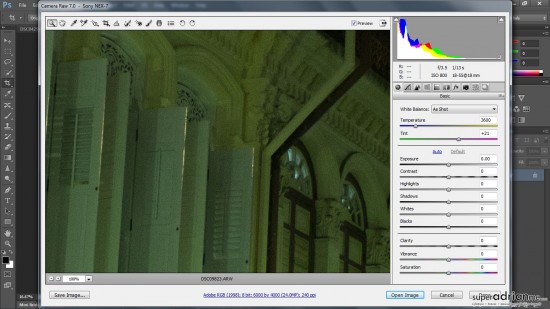
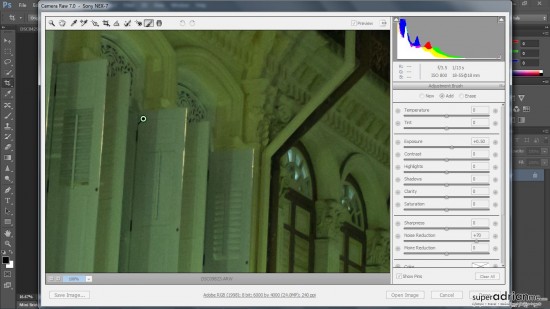
Adaptive Lens Correction
Taking the example below, when using a wide angle lens you may find some distortion in the picture. Note the lamp post and the slanted horizon. To correct these distortions, Adobe Photoshop CS6’s Adaptive Lens Correction feature is smart enough to grab the lens used for that shot from the picture’s EXIF data and sets the algorithm of the correction to fit the lens used. Now all you need is to set the points on the distorted subjects you want to correct.


In conclusion, the new Adobe Photoshop CS6 comes packed with a whole load of new features and what you see above are just some of the highlights. The new Mercury Engine running on Adobe CS6 also helps expedite the processing time and processing power needed for those memory intensive features, so I was able to run Adobe Photoshop alongside with Adobe Premiere Pro on my Lenovo U300s Ultrabook without any lag or crashing the system.
Check out a home video I’ve made with Adobe Premiere Pro CS6 and After Effects below. Look out for the colour correction that was done on Premiere Pro to eliminate the blue hue in the underwater clips and the floating title block with the new 3D tracking feature on After Effects CS6.
Related articles



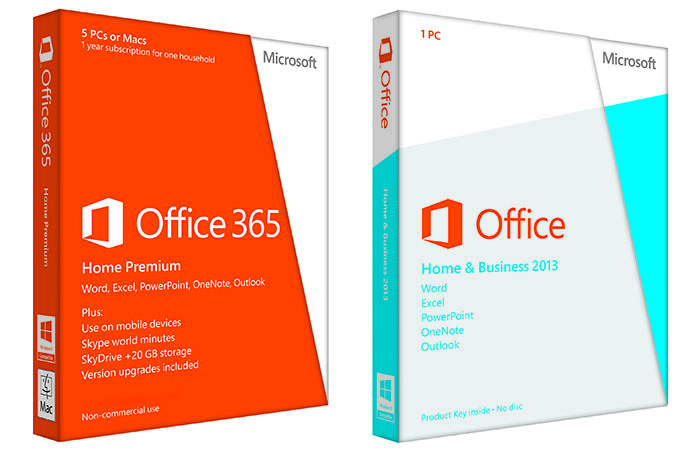






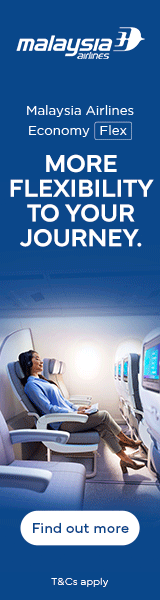

Pingback: Lenovo ThinkPad X1 Carbon Available in Singapore from S$2,349 | SUPERADRIANME
Pingback: Samsung Galaxy Note 10.1 Launches in Singapore 25 August 2012 | SUPERADRIANME
Pingback: The Lego® Story - 80 Years of Toy Making | SUPERADRIANME
Pingback: Travel Destination: Cebu - Cebu City & Bohol Island | SUPERADRIANME
Pingback: Computing Products Made for SOHO & SME | SUPERADRIANME